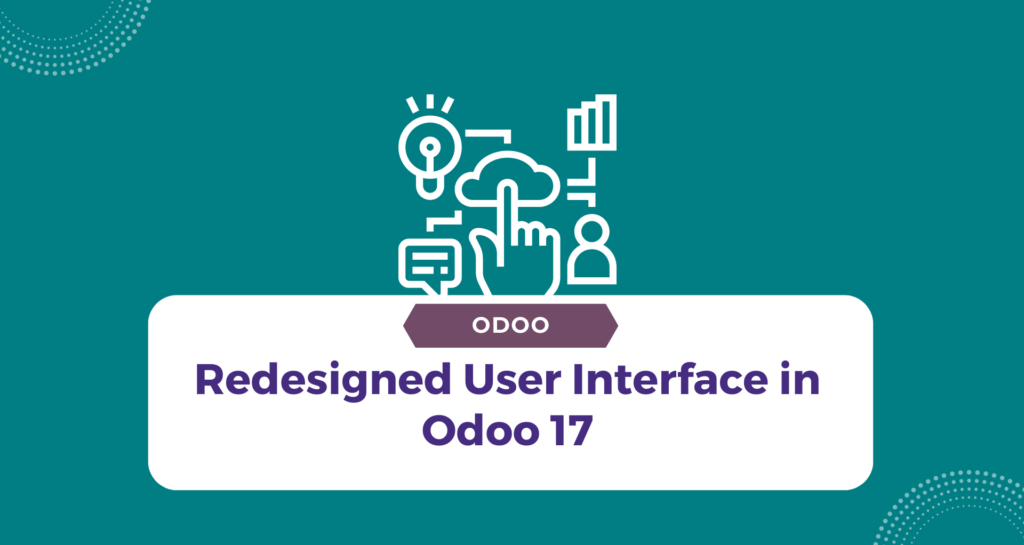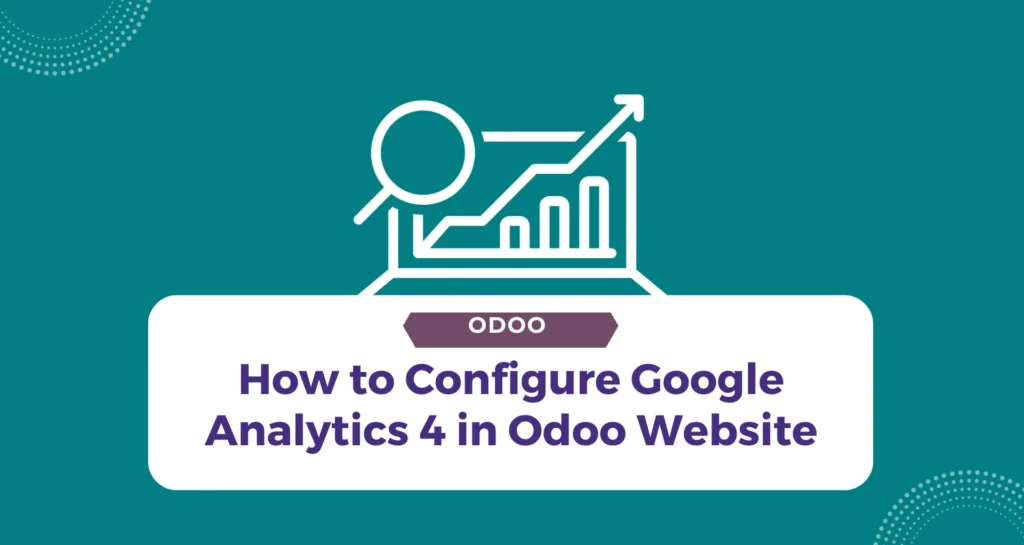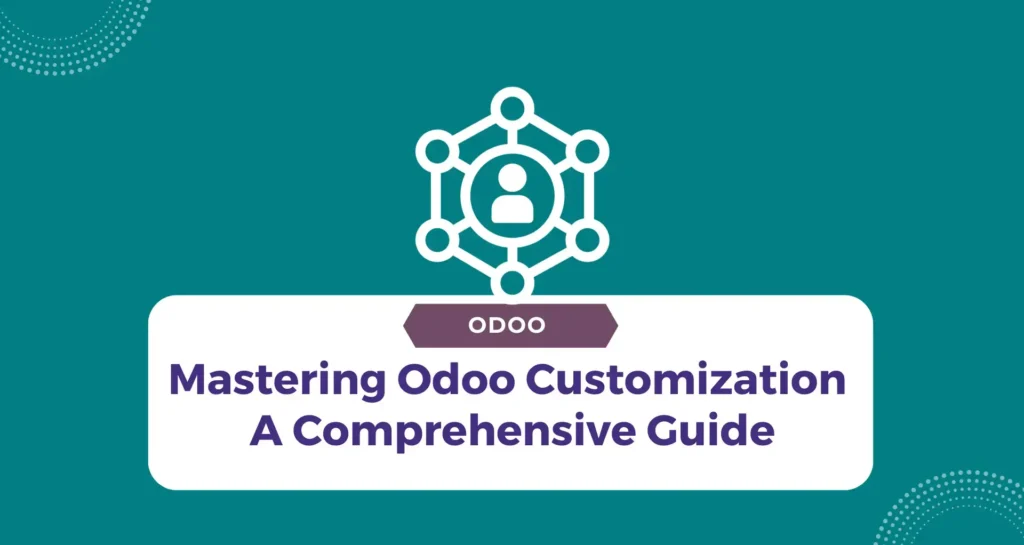Introduction Running a pet veterinary business is no easy task. From managing appointments and inventory to handling finances and customer relationships, there’s a lot to keep track of. That’s where Odoo ERP comes in. As an Odoo functional consultant with over 10 years of experience, I’ve seen how Odoo ERP can transform pet veterinary businesses, making them more efficient, organized, and profitable. In this blog, I’ll explain why Odoo ERP is a game-changer for pet veterinary businesses and how it can help you streamline your operations. What is Odoo ERP, and Why is it Important for Pet Veterinary Businesses? Odoo ERP is an all-in-one business management software that integrates various functions like accounting, inventory, CRM, and more into a single platform. For pet veterinary businesses, this means you can manage everything from patient records to supply orders in one place. Key Challenges in Pet Veterinary Businesses: 1. Appointment Scheduling: Managing appointments manually can lead to overbooking or missed slots. 2. Inventory Management: Tracking medical supplies, pet food, and medications can be overwhelming. 3. Patient Records: Maintaining accurate and up-to-date records for each pet is crucial but time-consuming. 4. Billing and Payments: Handling invoices, payments, and insurance claims can be complex. 5. Customer Communication: Keeping pet owners informed and engaged requires effort. Odoo ERP addresses these challenges by providing a centralized system that automates and simplifies these tasks. How Odoo ERP Improves Efficiency in Pet Veterinary Businesses 1. Streamlined Appointment Management With Odoo’s Calendar and Scheduling Module, you can easily manage appointments, send reminders to pet owners, and avoid double-booking. The system integrates with your CRM, so you can track each pet’s history and preferences, ensuring personalized care. Example: If a pet owner calls to reschedule, you can quickly check availability and update the appointment without flipping through multiple calendars. 2. Efficient Inventory Tracking Odoo’s Inventory Management Module helps you keep track of medical supplies, medications, and pet food. You can set up automatic reorder points, so you never run out of essential items. Example: When stock levels for a specific medication are low, Odoo automatically generates a purchase order, saving you time and preventing shortages. 3. Centralized Patient Records Odoo’s CRM and Healthcare Modules allow you to maintain detailed records for each pet, including medical history, vaccinations, and treatment plans. This ensures that every staff member has access to the same information, improving coordination and care. Example: If a pet comes in for a routine check-up, the vet can quickly pull up its history and see if any vaccinations are due. 4. Simplified Billing and Payments Odoo’s Accounting Module makes it easy to generate invoices, process payments, and manage insurance claims. You can also set up recurring billing for regular clients, such as those on pet wellness plans. Example: After a consultation, the system automatically generates an invoice and sends it to the pet owner via email, reducing paperwork. 5. Enhanced Customer Communication Odoo’s CRM and Marketing Modules help you stay connected with pet owners. You can send appointment reminders, follow-up emails, and even promotional offers for pet care products. Example: After a pet’s visit, you can send a personalized email thanking the owner and offering a discount on their next purchase of pet food Why Odoo ERP Stands Out for Pet Veterinary Businesses 1. Customizable and Scalable Odoo ERP is highly customizable, so you can tailor it to your specific needs. Whether you run a small clinic or a large veterinary hospital, Odoo can scale with your business. 2. User-Friendly Interface Odoo’s intuitive interface makes it easy for your staff to learn and use, reducing the need for extensive training. 3. Cost-Effective Solution Compared to other ERP systems, Odoo offers a cost-effective solution with flexible pricing plans. You only pay for the modules you need. 4. Integration with Other Tools Odoo integrates seamlessly with other tools and platforms, such as payment gateways, email marketing software, and more. How to Get Started with Odoo ERP for Your Pet Veterinary Business Assess Your Needs: Identify the pain points in your current operations and determine which Odoo modules can address them. Choose a Reliable Odoo Partner: Work with an experienced Odoo implementation partner to ensure a smooth setup. Train Your Team: Provide training to your staff to help them get the most out of the system. Monitor and Optimize: Regularly review your processes and make adjustments as needed. Conclusion As a pet veterinary business owner, your primary focus should be on providing the best care for your furry patients. By implementing Odoo ERP, you can streamline your operations, reduce administrative burdens, and focus on what truly matters—keeping pets healthy and happy. If you’re ready to take your pet veterinary business to the next level, Odoo ERP is the solution you’ve been looking for. Feel free to reach out to me or your Odoo consultant to get started today!