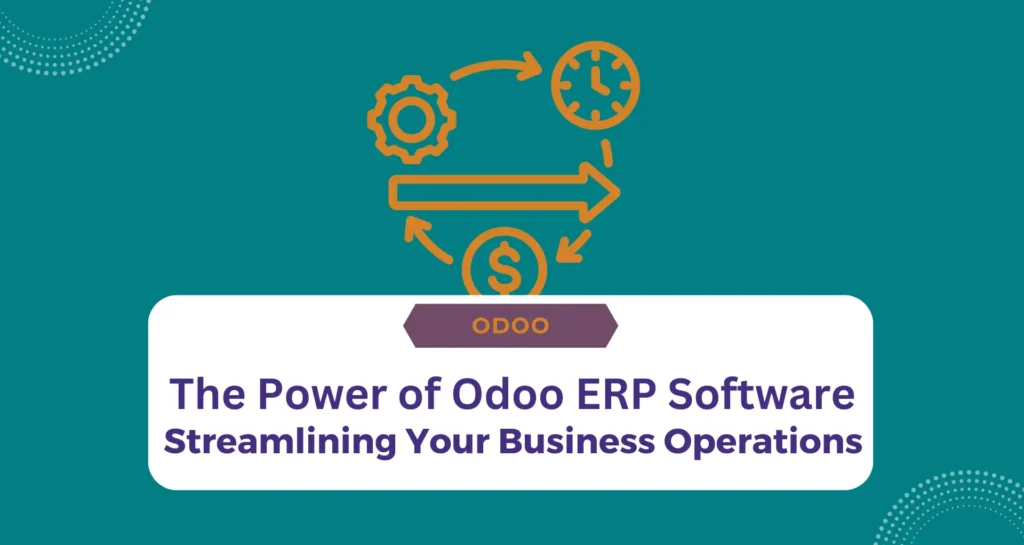Introduction
In the digital age, respecting user privacy and adhering to data protection laws is not just ethical but also a legal requirement. One of the key components of this compliance is informing users about the use of cookies on your website. In this blog, we’ll guide you through the process of adding a cookies bar to your website, specifically focusing on the Odoo platform.
Understanding Cookies
Before we dive into the technicalities, let’s understand what cookies are. Cookies are small text files sent to your device when you visit a website. They store information about your visit, like login data, location, and language preferences. Broadly, cookies are categorized into
Essential Cookies: Necessary for the website to function properly.
Non-Essential Cookies: Used for analyzing behavior or displaying advertisements.
A cookies bar is a user-friendly tool that informs visitors about the use of cookies on your website. It allows them to choose whether or not to store non-essential cookies on their device.
Setting Up a Cookies Bar in Odoo
Step 1: Enabling the Cookies Bar
To enable the cookies bar on your Odoo website, navigate to Website ‣ Configuration and activate the Cookies Bar in the Privacy section. This action is the first step in complying with data protection laws.
Description Tag
The description tag provides a brief overview of the page’s content. While it doesn’t directly impact search rankings, it’s essential for user click-through rates from search engine results.
Step 2: Customizing the Appearance
Odoo offers various customization options for the cookies bar. To start customizing:
Click Edit and select the Cookies Bar building block in the Invisible Elements at the bottom of the panel.
Choose from three layouts: Discrete (thin bar), Classic (banner), or Popup (with adjustable position).
Modify the size, enable a backdrop, and further customize the appearance using Block and/or Column options.
Step 3: Editing the Content
To edit the consent message in the cookies bar, click directly in the building block. This step is crucial for transparency and user trust.
Cookie Policy Page
When you enable the cookies bar, Odoo automatically creates a Cookie Policy page (/cookie-policy). This page lists essential and optional cookies and can be customized to suit your website’s features. Access it via the hyperlink in the cookies bar or through Website ‣ Site ‣ Pages.
Conclusion
Adding a cookies bar to your website is not just about legal compliance; it’s also about building trust with your visitors. By transparently informing them about cookie usage and giving them control over their data, you enhance their browsing experience. Odoo’s user-friendly interface makes this process straightforward, allowing you to focus on what matters most – providing a great user experience while respecting privacy laws.
Remember, the digital world is constantly evolving, and so are its regulations. Keep your website updated and compliant to ensure a smooth and trustworthy relationship with your users.